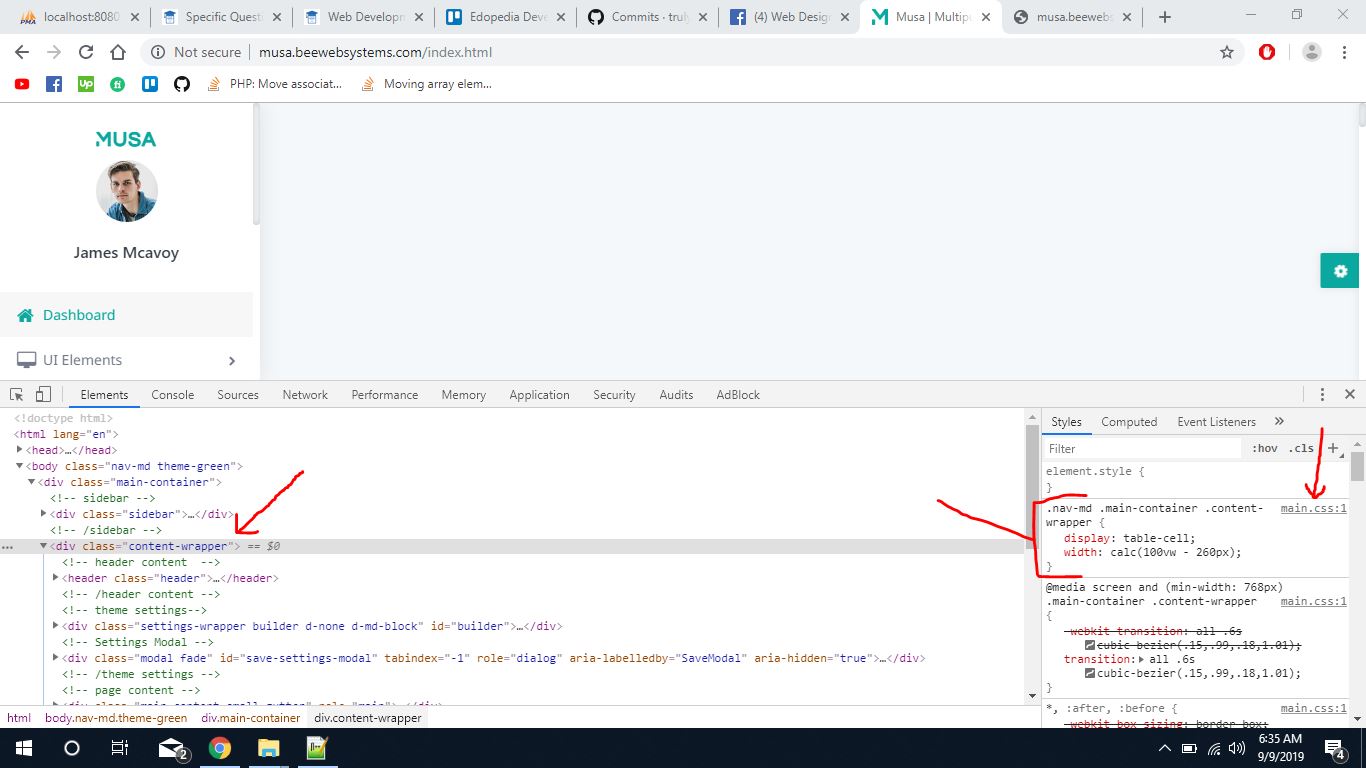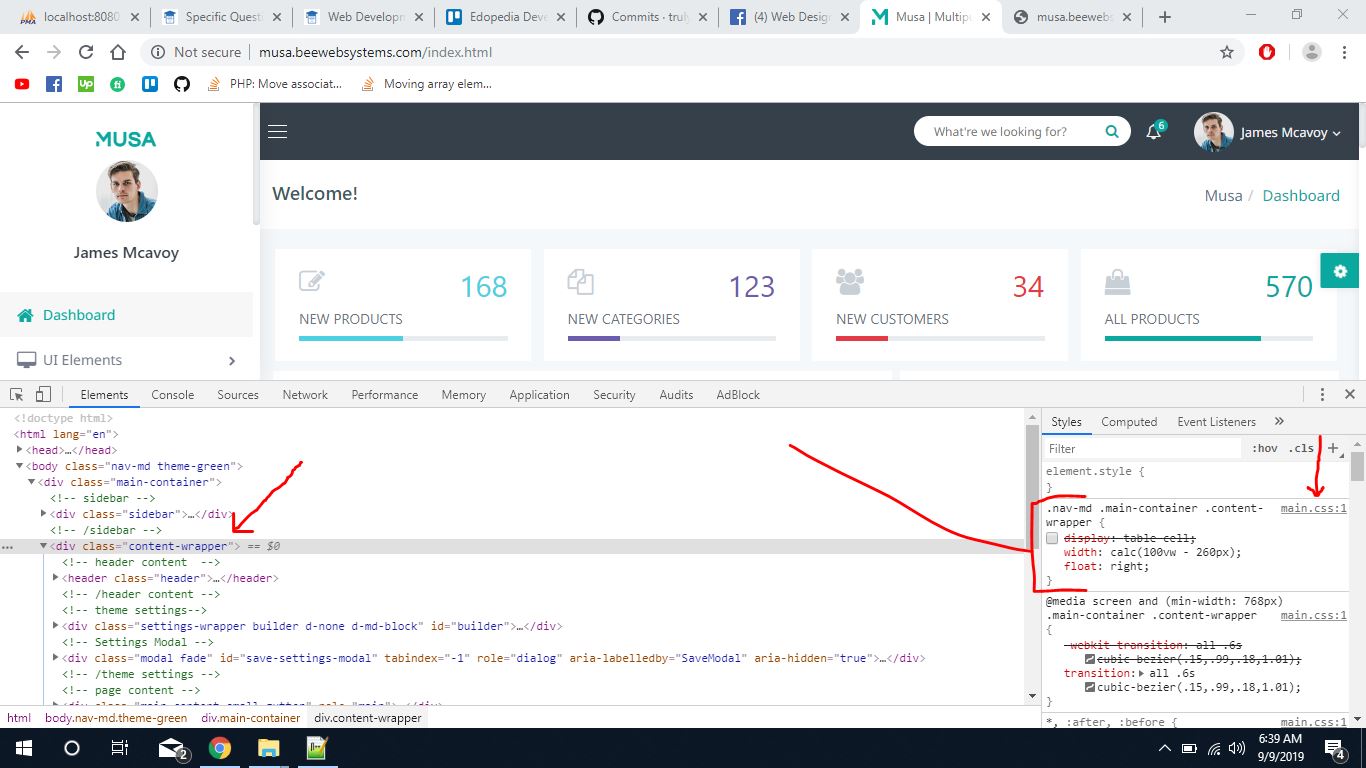Empty section added on top in MUSA admin panel template, scroll required to view actual page
I need help with a personal project because I came across a problem with a Google Chrome template that I bought almost a year ago. Until yesterday, there simply was no such problem, and today, when I turned on the computer and opened the project, to my surprise, there was something different.
Well, generally speaking, the template I bought is from this link: http://musa.beewebsystems.com/index.html. I use it in almost all my projects. It turns out that when opening today, I came across a scroll that previously did not exist before the navbar, as the first image. At first, I thought it was a problem that I could have caused myself, but when accessing the original template link, I saw that the problem also persisted. Therefore, I asked other people to access different computers through Chrome the result was the same, ie it was not only on my machine. What puzzles me most about this problem is that on some pages of the template itself (for example, http://musa.beewebsystems.com/ui-colors.html), there is no such space. huge. When opening through Firefox, the problem does not appear on a page - the second image.
Can anyone tell me how I can solve this? Like I said, just yesterday I was working on the project and it didn't happen. I don't know if it was a Chrome update or anything else, but because of that, the entire template was affected.
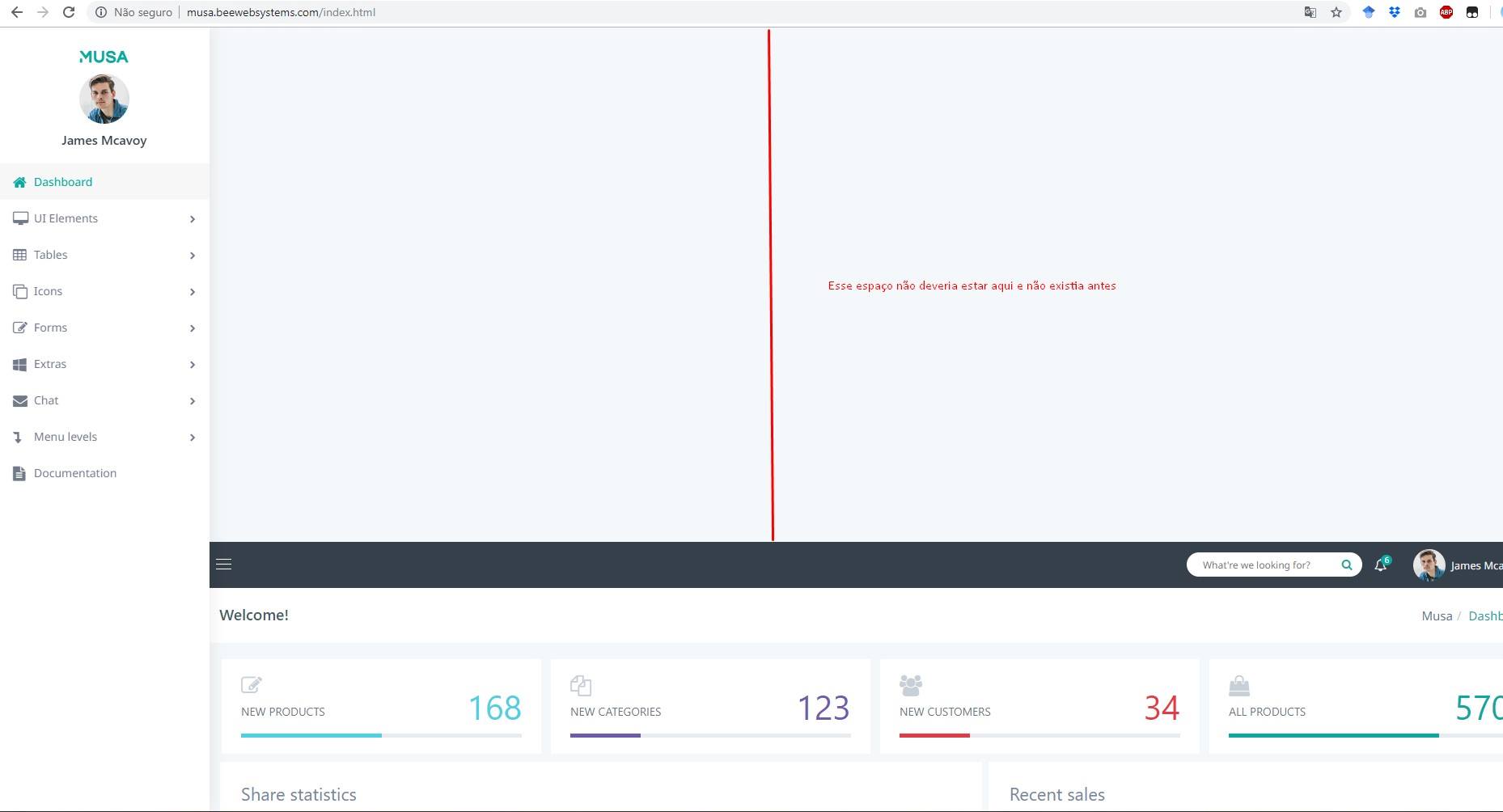
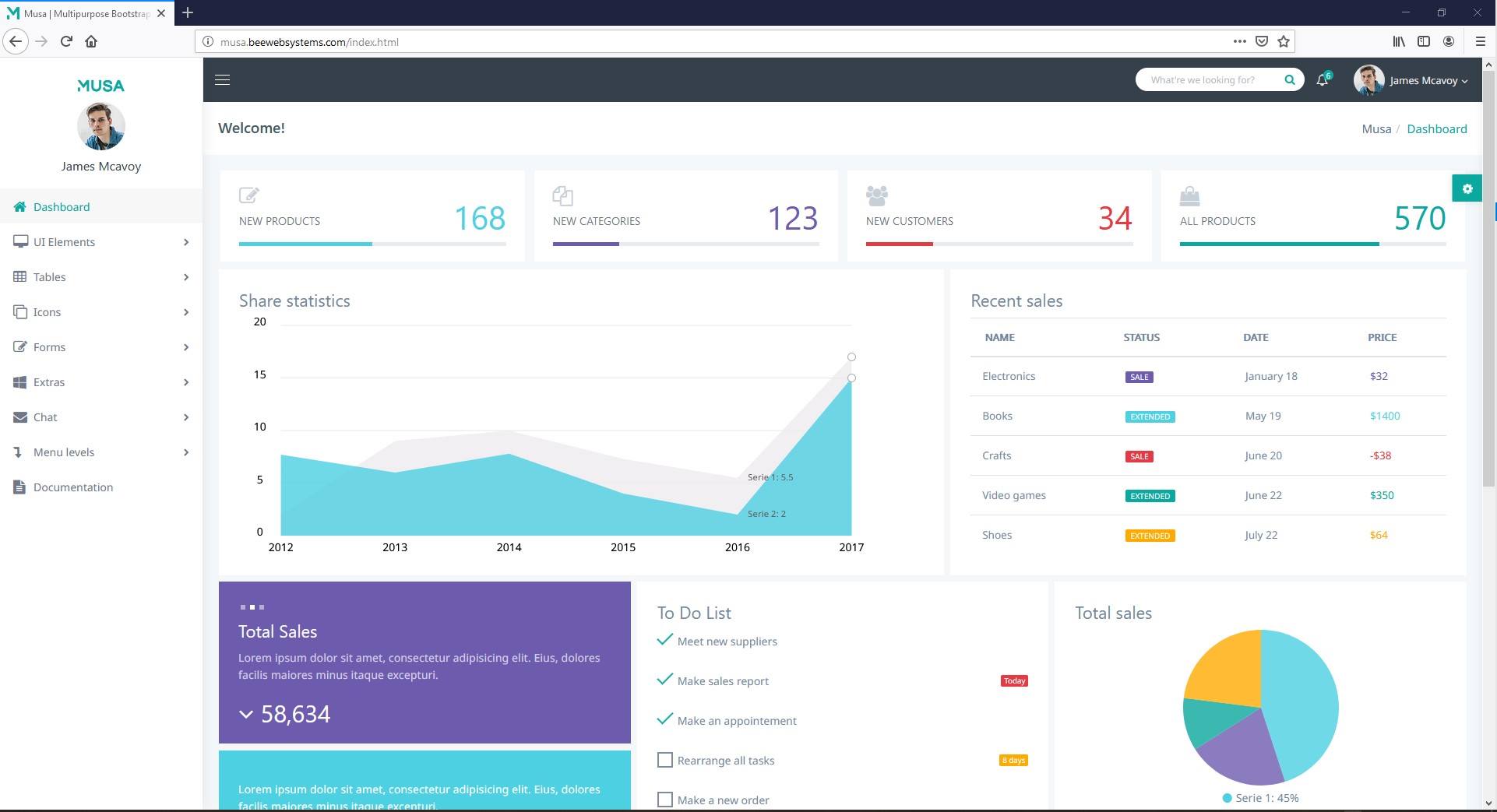
Answers
Here's a quick fix:-
Some CSS code is creating this issue. You need to remove display: table-cell; and add float: right; to .nav-md .main-container .content-wrapper CSS rule. You can see this file here: http://musa.beewebsystems.com/css/main.css
Check screenshots below:-
Screenshot (Issue)
Screenshot (Fixed)