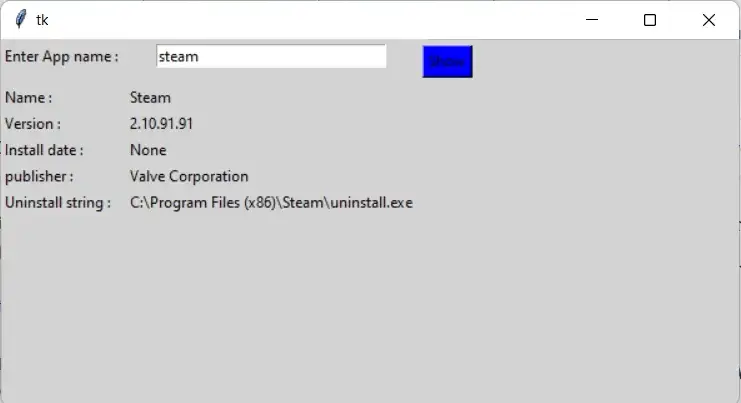jsPDF-Autotable Auto Increase Width of Columns/Rows With Content
jsPDF-Autotable Tutorial to Auto Increase Width of Column & Rows With Content Without Breaking in Browser Using Javascript The text key in the example is a reference to the datakey in the example data. As you are using the autoTableToHtml function your data keys will be integer-based and therefore your columnStyles should look like this: