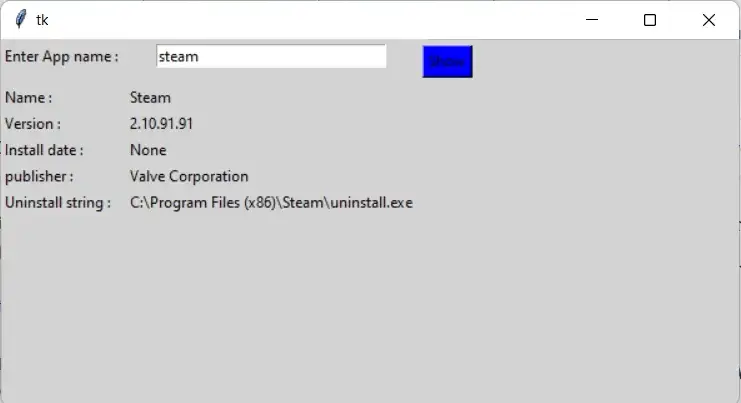Furqan
Furqan
Python 3 Tkinter Code to Search Installed Apps on Computer Using winapps Module GUI Desktop App
winapps is a Python library that enables us to manage installed applications on Windows operating system. So, in this tutorial, we will use Python winapps module to create an app that allows us to search installed apps on a computer. code.py
Python 3 Display List of Installed Software on PC
Today I’ll use Python 3 subprocess module to display a list of all the installed software on the computer. You can run the below code/script file in the command line to view the output. code.py
Schedule Python Scripts Using Windows Task Scheduler
In this tutorial, you will learn how to schedule a Python 3 script using Windows Task Scheduler. Basically, this project will be very useful when you want to execute your Python code at specific times. For the sake of this tutorial, I’ll create a Python program that prints “Hello World!” on screen and make it … Read more
Read, Parse & Write YAML Files Using Python 3 & pyyaml
First of all, install the pyyaml package using pip in the command line. code.py
Modify/Update YAML Files Using Python 3 & ruamel.yaml
If you want to preserve the order of your mapping keys, the white space between the elements of the root-level sequence, and the comment, e.g. because this file is under revision control, then I would highly suggest you use ruamel.yaml Write your YAML code in a file called input.yaml. We are using this file inside … Read more
Skip Youtube Ads Using OpenCV, PyAutoGUI & Python 3 AdBlocker
The below-mentioned Python 3 code-snippet allows you to skip/block Youtube ads. I’ve also used OpenCV and PyAutoGUI libraries to implement this project. At first, you must install PyAutoGUI and OpenCV Python libraries. To do so, simply execute the below commands in the command line. code.py
Bypass CAPTCHA on Website Using Python 3 & Selenium
Today, you’ll learn how to use Python 3 and Selenium to bypass CAPTCHA on a website. The full source code of this project is given below. code.py