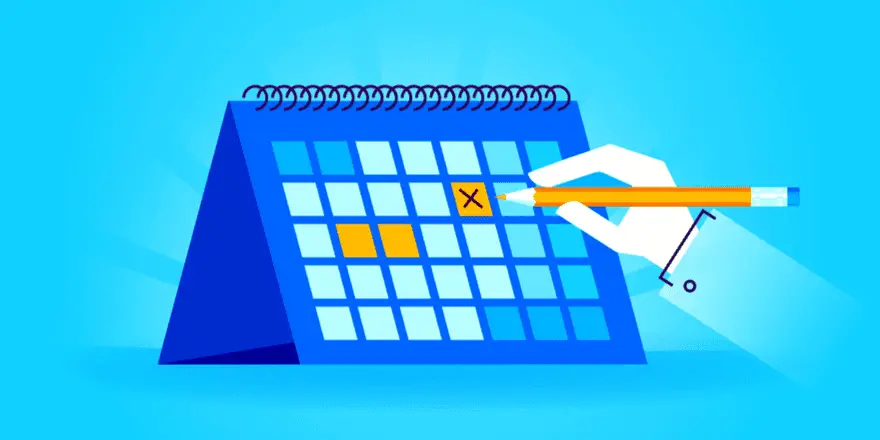
The Events Calendar Widgets for Elementor has become easiest solution for managing events on WordPress sites. However, the integration of this addon takes it a step further by seamlessly integrating with Elementor’s powerful page builder capabilities. This fusion addresses the compatibility challenge between The Events Calendar and Elementor, empowering users to effortlessly present upcoming events with a captivating design on their pages or posts. Events Widgets For Elementor And The Events Calendar
Event Widget and Event single page template developed by Cool Plugins are addons for The Events Calendar plugin, first one is used for events list, grid, carousel etc. and second one is for event single page customization. The Elementor’s Events Widget addon offers a bridge between these two popular platforms, allowing users to enhance the visual appeal of event listings and calendars. By following simple installation steps, users can access a specialized Elementor widget, enabling them to effortlessly showcase their events using The Events Calendar plugins in a stylish layout. The Events Calendar Single Page Builder for Elementor can be used to present your individual event page with an attractive layout. This addon not only extends the features of the core plugin but also leverages Elementor’s design flexibility for a personalized touch.
There is an other plugin The Events Calendar Single Page Builder for Elementor developed by Cool Plugins. With this you have the ability to present your individual event page with an attractive layout. Moreover, you can effortlessly personalize the color scheme within the settings of the event single template. The pro version also offers compatibility with the Elementor page builder. This allows you to create your own unique design for event single page templates using Elementor. Additionally, there are builtin event page templates available for Elementor which can be conveniently customized according to your preferences.
Through these plugins, users can seamlessly showcase upcoming events in a visually captivating manner, all while benefiting from Elementor’s intuitive drag-and-drop interface. The ability to customize layouts, incorporate countdown timers, and apply advanced styling options elevates the presentation of events, engaging visitors and encouraging participation. The Elementor Events Widget addon addresses compatibility concerns, enhancing the user experience by aligning these two prominent tools flawlessly. Event Widgets represents a significant advancement in event management, giving website owners the tools to create dynamic event listings without compromising on design.
We evaluated the performance of Llama 3.1 vs GPT-4 models on over 150 benchmark datasets…
The manufacturing industry is undergoing a significant transformation with the advent of Industrial IoT Solutions.…
If you're reading this, you must have heard the buzz about ChatGPT and its incredible…
How to Use ChatGPT in Cybersecurity If you're a cybersecurity geek, you've probably heard about…
Introduction In the dynamic world of cryptocurrencies, staying informed about the latest market trends is…
Introduction The "Story Timeline" is a versatile plugin that offers an innovative way to present…