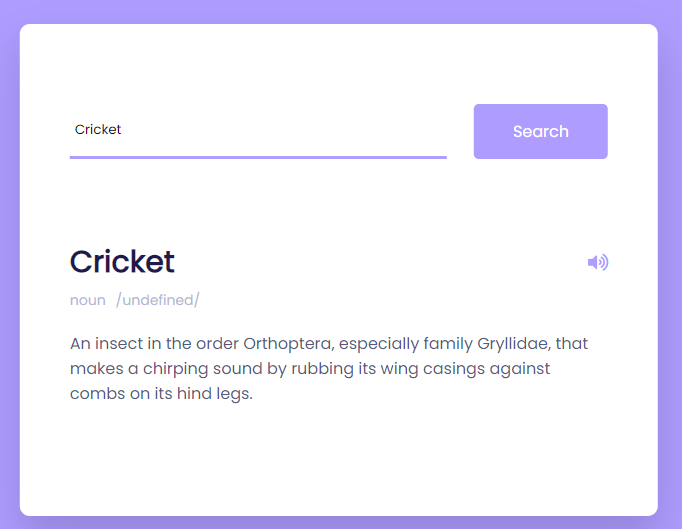index.html
<!DOCTYPE html>
<html lang="en">
<head>
<meta charset="UTF-8">
<meta http-equiv="X-UA-Compatible" content="IE=edge">
<meta name="viewport" content="width=device-width, initial-scale=1.0">
<title>Document</title>
<style>
* {
padding: 0;
margin: 0;
-webkit-box-sizing: border-box;
box-sizing: border-box;
}
*:not(i) {
font-family: "Poppins", sans-serif;
}
body {
background-color: #ae9cff;
}
.wrapper {
width: 92vmin;
position: absolute;
-webkit-transform: translateX(-50%);
-ms-transform: translateX(-50%);
transform: translateX(-50%);
top: 50px;
left: 50%;
}
.container {
width: 100%;
background-color: #ffffff;
padding: 80px 50px;
border-radius: 10px;
-webkit-box-shadow: 0 20px 40px rgba(38, 33, 61, 0.2);
box-shadow: 0 20px 40px rgba(38, 33, 61, 0.2);
}
a {
padding: 15px 0;
text-align: center;
text-decoration: none;
display: block;
width: 100%;
background-color: #ffffff;
border-radius: 5px;
color: #1f194c;
font-weight: 600;
-webkit-box-shadow: 0 20px 40px rgba(38, 33, 61, 0.2);
box-shadow: 0 20px 40px rgba(38, 33, 61, 0.2);
margin-top: 30px;
}
.search-box {
width: 100%;
display: -webkit-box;
display: -ms-flexbox;
display: flex;
-webkit-box-pack: justify;
-ms-flex-pack: justify;
justify-content: space-between;
}
.search-box input {
padding: 5px;
width: 70%;
border: none;
outline: none;
border-bottom: 3px solid #ae9cff;
}
.search-box button {
padding: 15px 0;
width: 25%;
background-color: #ae9cff;
border: none;
outline: none;
color: #ffffff;
border-radius: 5px;
font-size: 16px;
}
.result {
position: relative;
}
.result h3 {
font-size: 30px;
color: #1f194c;
}
.result .word {
display: -webkit-box;
display: -ms-flexbox;
display: flex;
-webkit-box-pack: justify;
-ms-flex-pack: justify;
justify-content: space-between;
margin-top: 80px;
}
.result button {
background-color: transparent;
color: #ae9cff;
border: none;
outline: none;
font-size: 18px;
}
.result .details {
display: -webkit-box;
display: -ms-flexbox;
display: flex;
gap: 10px;
color: #b3b6d4;
margin: 5px 0 20px 0;
font-size: 14px;
}
.word-meaning {
color: #575a7b;
}
.word-example {
color: #575a7b;
font-style: italic;
border-left: 5px solid #ae9cff;
padding-left: 20px;
margin-top: 30px;
font-size: 16px;
}
.error {
margin-top: 80px;
text-align: center;
}
@media screen and (max-width: 768px) {
.container {
padding: 40px 20px;
}
.search-box button {
font-size: 14px;
}
}
</style>
</head>
<body>
<div class="wrapper">
<audio id="sound"></audio>
<div class="container">
<div class="search-box">
<input type="text" placeholder="Type the word here..." id="inp-word" />
<button id="search-btn">Search</button>
</div>
<div id="result" class="result"></div>
</div>
</div>
</body>
<script>
const url = "https://api.dictionaryapi.dev/api/v2/entries/en/";
const result = document.getElementById("result");
const sound = document.getElementById("sound");
const btn = document.getElementById("search-btn");
btn.addEventListener("click", () => {
let inpWord = document.getElementById("inp-word").value;
fetch(`${url}${inpWord}`)
.then((response) => {
return response.json();
})
.then((data) => {
result.innerHTML = `
<div class="word">
<h3>${inpWord}</h3>
<button onclick="playSound()"> <i class="fas fa-volume-up"></i></button>
</div>
<div class="details">
<p>${data[0].meanings[0].partOfSpeech}</p>
<p>/${data[0].phonetic}/</p>
</div>
<p class="word-meaning">
${data[0].meanings[0].definitions[0].definition}
</p>
<p class="word-example">${
data[0].meanings[0].definitions[0].example || ""
}</p>
`;
sound.setAttribute("src", `https:${data[0].phonetics[0].audio}`);
})
.catch((error) => {
result.innerHTML = `<h3 class="error">Couldn't Find The Word!</h3>`;
});
});
function playSound() {
sound.play();
}
</script>
</html>