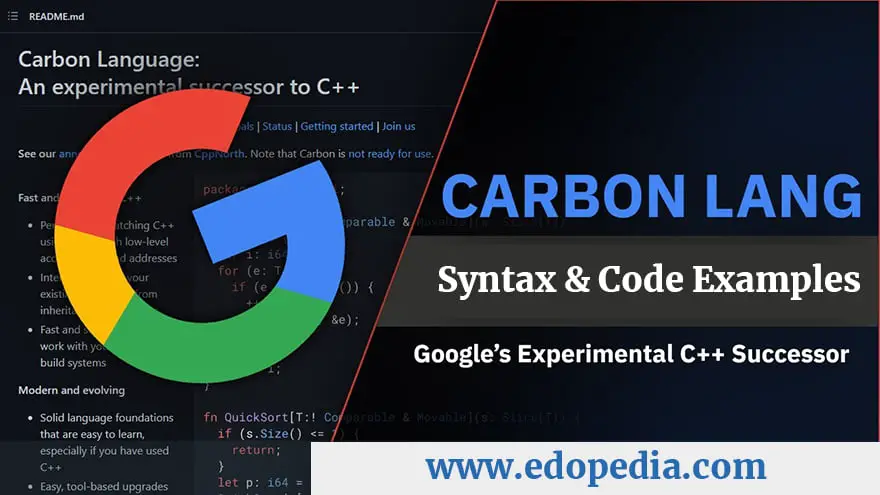
Carbon is an open-source programming language developed by Google as a successor to C++. At the time of writing this tutorial, Carbon language is an experimental project. There is no working compiler or toolchain. You can see the demo interpreter for Carbon on compiler-explorer.com.
fn keyword.var keyword.: eg: var x:let keyword.package keyword.//auto can be used to automatically assign the variable type. It can be used in combination with let or var or as function return types.package ExplorerTest api;
//fn is function declaration
//return type is i32 i.e. int.
fn Main() -> i32 {
//This is a comment.
var name: auto = "Muhammad Furqan Ul Haq"; // Auto Variable
let id: i32 = 57; // Integer Constant
var total_articles_published: i32 = 4500; // Integer Variable
Print(name); // Print "name" Auto Variable
Print(id); // Print "id" Constant
Print(total_articles_published); // Print "total_articles_published" Integer Variable
return 0; //Return value
} Variables in carbon language can be
bool for boolean true or falsei8, i16, i32, i64, i128, i256 for integer types.u8, u16, u32, u128, u256 for unsigned integer types.f16, f32, f64, and f128 for float types._ can be used for digit separators. Eg: 1_000_000 is still an integer if declared without quotes.package ExplorerTest api;
fn Main() -> i32 {
var a: i32 = 1;
var b: i32 = 2;
Print(a + b);
return 0;
} Strings can be declared using
String for byte sequenceStringView as a read-only reference for the utf-8 byte sequence.Strings literals can be declared in two ways.
""")package ExplorerTest api;
fn Main() -> i32 {
var singleLine: String = "Hello world!";
var multiLine: String = """hello line 1
TipSeason demo line 2
TipSeason demo line 3
"""; //End of multi block
return 0;
} Arrays are declared using array type and size. Syntax is [type; size] Eg: var xarray: [i32; 4] = (1,2,3,4);
package ExplorerTest api;
fn Main() -> i32 {
var xarray: [i32; 4] = (0, 1, 5, 6); // Integer array
var index: i32 = 1;
xarray[index] = 0;
Print("{0}", xarray[0]);
Print("{1}", xarray[0]);
return xarray[0] + xarray[1];
} Combination of if , else can be used to control the conditional flow in Carbon.
if(condition) {
//doSomething
} else {
//doSomething
} if(condition) {
//doSomething
} else if (condition) {
//doSomething
} else {
//doSomething
} package ExplorerTest api;
fn Main() -> i32 {
var x: i32 = 5;
if(x == 5) {
Print("{0} to word is FIVE", x);
} else {
Print("{0} is not known ", x);
}
return 0;
} For loop can be declared using for (loop conditions) { } . At the time of writing this article, didn’t get a full working example. But here is the proposed syntax.
package ExplorerTest api;
fn Main() -> i32 {
var names: [String; 4] = ("a", "b");
for (var name: String in names) {
Console.Print(name);
}
return x;
} While loop can be declared using while(condition){ }
package ExplorerTest api;
fn Main() -> i32 {
var x: auto = 5;
while (not (x == 0)) {
x = x - 1;
Print("{0} ", x);
}
return x;
} Carbon has match keyword which is similar to switch in C/C++. The syntax for match is
match(condition) {
case (condition) => {
//doSomething;
}
default => {
//doSomething;
}
} package ExplorerTest api;
fn Matcher(var num: i32) -> i32 {
var number: auto = 10;
match (number) {
case 5 => {
Print("Got 5");
return number;
}
case 10 => {
Print("Got 10");
return number;
}
default => {
Print("Default");
return number;
}
}
}
fn Main() -> i32 {
Matcher(5);
Matcher(10);
Matcher(2);
return 0;
} Functions can be declared using fn keyword. The syntax is fn MethodName(var param: type ... ) -> return type . For void or empty return types, you can ignore the part after ->
package ExplorerTest api;
//Integer return type
fn Sum(var a: i32, var b: i32) -> i32 {
return a + b;
}
//Empty or void return type.
fn PrintCount(var count: i32) {
Print("The count is {0}", count);
}
fn Main() -> i32 {
Print("Sum is {0}", Sum(4, 6));
PrintCount(10);
return 0;
} Tuples represent values with multiple coordinates. They can be declared using parenthesis ( )
package ExplorerTest api;
fn Main() -> i32 {
var x: auto = (0, 1);
Print("{0}", x[1]);
return x[0];
} Here (x,y,z) is a tuple with multiple coordinates. They can be accessed using the index.
There are no null pointers in Carbon. To represent a pointer that may not refer to a valid object, use the type Optional(T*) where T is the type.
* represents value. & represents address.
package ExplorerTest api;
fn Main() -> i32 {
var x: i32 = 5;
// changes x to 10
x = 10;
Print("---");
Print("x = {0}", x);
var y: i32* = &x;
// changes x to 7
*y = 7;
Print("---");
Print("x = {0}", x);
Print("y = {0}", *y);
var z: i32* = &*y;
// changes x to 0
*z = 0;
Print("---");
Print("x = {0}", x);
Print("y = {0}", *y);
Print("z = {0}", *z);
var w: i32 = *y;
return w;
} Class in carbon language can be declared using class keyword. Class can have members and methods. Here is an example of class implementation.
package ExplorerTest api;
class Sum {
var a: i32;
fn Add[me: Self](var num: i32) -> i32 {
var total: i32 = me.a + num;
return total;
}
}
fn Main() -> i32 {
var p1: Sum = {.a = 5};
var total: i32 = p1.Add(5);
Print("Total sum {0}" , total);
return 0;
} Structural types help you identify members using the name instead of their index/position. They are declared within curly braces var name: auto = {.name1 = value1, .name2 = value2, ... } and can be accessed using name.name1 etc.
package ExplorerTest api;
fn Main() -> i32 {
var point: auto = {.x_axis = 0, .y_axis = 1};
point = {.x_axis = 5, .y_axis = -5};
var result: i32 = point.x_axis * point.x_axis + point.y_axis * point.y_axis;
Print("Result : {0}", result);
return 0;
} Generics can be seen in many modern languages. They define a way to induce compile time type checks and help define cleaner type variables. They can be declared using the T parameter type as shown below.
package ExplorerTest api;
fn GenericExample[T:! Type](x: T) -> T {
return x;
}
fn Main() -> i32 {
Print("Integer generic type {0}", GenericExample(0));
Print(GenericExample("This is a string generic"));
return 0;
} Carbon language has a heavy focus on memory management especially when it comes to memory safety. At a very high-level, carbon language plans to achieve memory safety using
Here is a detailed tutorial on how memory safety is achieved in carbon along with goals and basics. Check Carbon language memory safety for secure memory management
We evaluated the performance of Llama 3.1 vs GPT-4 models on over 150 benchmark datasets…
The manufacturing industry is undergoing a significant transformation with the advent of Industrial IoT Solutions.…
If you're reading this, you must have heard the buzz about ChatGPT and its incredible…
How to Use ChatGPT in Cybersecurity If you're a cybersecurity geek, you've probably heard about…
Introduction In the dynamic world of cryptocurrencies, staying informed about the latest market trends is…
The Events Calendar Widgets for Elementor has become easiest solution for managing events on WordPress…