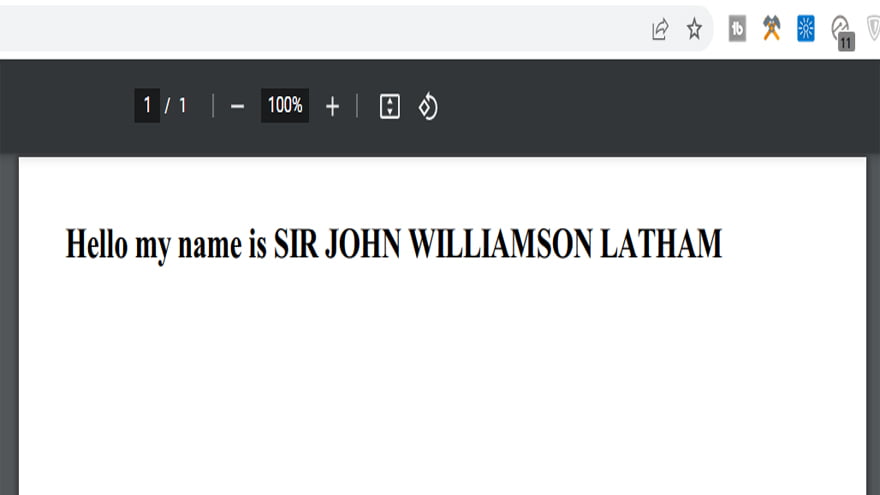
In this tutorial, you will get the full source code of the Python 3 Flask project to create a PDF document using a dynamic HTML5 template. We will use the pdfkit library to create the PDF document with ease.
pip install flask
pip install pdfkit
from flask import Flask
from flask import render_template
from flask import make_response
import pdfkit
app = Flask(__name__)
@app.route("/")
def index():
name = "SIR JOHN WILLIAMSON LATHAM"
html = render_template(
"certificate.html",
name=name)
pdf = pdfkit.from_string(html, False)
response = make_response(pdf)
response.headers["Content-Type"] = "application/pdf"
response.headers["Content-Disposition"] = "inline; filename=output.pdf"
return response
if __name__ == "__main__":
app.run(debug=True)<h1>Hello my name is
{{name}}
</h1>Google Chrome has dominated web browsing for over a decade with 71.77% global market share.…
Perplexity just made its AI-powered browser, Comet, completely free for everyone on October 2, 2025.…
You've probably heard about ChatGPT Atlas, OpenAI's new AI-powered browser that launched on October 21,…
Perplexity Comet became free for everyone on October 2, 2025, bringing research-focused AI browsing to…
ChatGPT Atlas launched on October 21, 2025, but it's only available on macOS. If you're…
Two AI browsers just entered the ring in October 2025, and they're both fighting for…