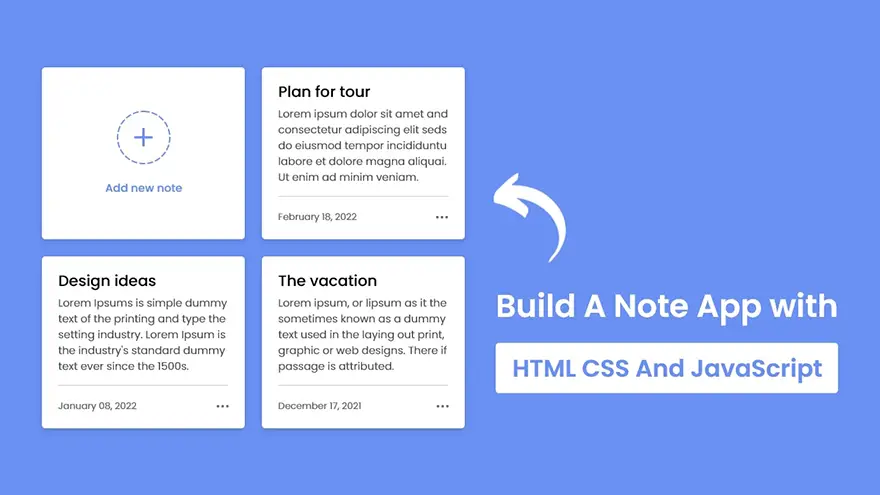
In this tutorial, I will teach you how to create a Notes app using HTML5, CSS3, and JavaScript. The complete source code of this JavaScript Notes app is given below.
<!DOCTYPE html>
<html lang="en" dir="ltr">
<head>
<meta charset="utf-8">
<title>Notes App in JavaScript</title>
<link rel="stylesheet" href="style.css">
<meta name="viewport" content="width=device-width, initial-scale=1.0">
<!-- Iconscout Link For Icons -->
<link rel="stylesheet" href="https://unicons.iconscout.com/release/v4.0.0/css/line.css">
</head>
<body>
<div class="popup-box">
<div class="popup">
<div class="content">
<header>
<p></p>
<i class="uil uil-times"></i>
</header>
<form action="#">
<div class="row title">
<label>Title</label>
<input type="text" spellcheck="false">
</div>
<div class="row description">
<label>Description</label>
<textarea spellcheck="false"></textarea>
</div>
<button></button>
</form>
</div>
</div>
</div>
<div class="wrapper">
<li class="add-box">
<div class="icon"><i class="uil uil-plus"></i></div>
<p>Add new note</p>
</li>
</div>
<script src="script.js"></script>
</body>
</html>const addBox = document.querySelector(".add-box"),
popupBox = document.querySelector(".popup-box"),
popupTitle = popupBox.querySelector("header p"),
closeIcon = popupBox.querySelector("header i"),
titleTag = popupBox.querySelector("input"),
descTag = popupBox.querySelector("textarea"),
addBtn = popupBox.querySelector("button");
const months = ["January", "February", "March", "April", "May", "June", "July",
"August", "September", "October", "November", "December"];
const notes = JSON.parse(localStorage.getItem("notes") || "[]");
let isUpdate = false, updateId;
addBox.addEventListener("click", () => {
popupTitle.innerText = "Add a new Note";
addBtn.innerText = "Add Note";
popupBox.classList.add("show");
document.querySelector("body").style.overflow = "hidden";
if(window.innerWidth > 660) titleTag.focus();
});
closeIcon.addEventListener("click", () => {
isUpdate = false;
titleTag.value = descTag.value = "";
popupBox.classList.remove("show");
document.querySelector("body").style.overflow = "auto";
});
function showNotes() {
if(!notes) return;
document.querySelectorAll(".note").forEach(li => li.remove());
notes.forEach((note, id) => {
let filterDesc = note.description.replaceAll("\n", '<br/>');
let liTag = `<li class="note">
<div class="details">
<p>${note.title}</p>
<span>${filterDesc}</span>
</div>
<div class="bottom-content">
<span>${note.date}</span>
<div class="settings">
<i >/* Import Google Font - Poppins */@import url('https://fonts.googleapis.com/css2?family=Poppins:wght@400;500;600;700&display=swap');
*{
margin: 0;
padding: 0;
box-sizing: border-box;
font-family: 'Poppins', sans-serif;
}
body{
background: #88ABFF;
}
::selection{
color: #fff;
background: #618cf8;
}
.wrapper{
margin: 50px;
display: grid;
gap: 25px;
grid-template-columns: repeat(auto-fill, 265px);
}
.wrapper li{
height: 250px;
list-style: none;
border-radius: 5px;
padding: 15px 20px 20px;
background: #fff;
box-shadow: 0 4px 8px rgba(0,0,0,0.05);
}
.add-box, .icon, .bottom-content,
.popup, header, .settings .menu li{
display: flex;
align-items: center;
justify-content: space-between;
}
.add-box{
cursor: pointer;
flex-direction: column;
justify-content: center;
}
.add-box .icon{
height: 78px;
width: 78px;
color: #88ABFF;
font-size: 40px;
border-radius: 50%;
justify-content: center;
border: 2px dashed #88ABFF;
}
.add-box p{
color: #88ABFF;
font-weight: 500;
margin-top: 20px;
}
.note{
display: flex;
flex-direction: column;
justify-content: space-between;
}
.note .details{
max-height: 165px;
overflow-y: auto;
}
.note .details::-webkit-scrollbar,
.popup textarea::-webkit-scrollbar{
width: 0;
}
.note .details:hover::-webkit-scrollbar,
.popup textarea:hover::-webkit-scrollbar{
width: 5px;
}
.note .details:hover::-webkit-scrollbar-track,
.popup textarea:hover::-webkit-scrollbar-track{
background: #f1f1f1;
border-radius: 25px;
}
.note .details:hover::-webkit-scrollbar-thumb,
.popup textarea:hover::-webkit-scrollbar-thumb{
background: #e6e6e6;
border-radius: 25px;
}
.note p{
font-size: 22px;
font-weight: 500;
}
.note span{
display: block;
color: #575757;
font-size: 16px;
margin-top: 5px;
}
.note .bottom-content{
padding-top: 10px;
border-top: 1px solid #ccc;
}
.bottom-content span{
color: #6D6D6D;
font-size: 14px;
}
.bottom-content .settings{
position: relative;
}
.bottom-content .settings i{
color: #6D6D6D;
cursor: pointer;
font-size: 15px;
}
.settings .menu{
z-index: 1;
bottom: 0;
right: -5px;
padding: 5px 0;
background: #fff;
position: absolute;
border-radius: 4px;
transform: scale(0);
transform-origin: bottom right;
box-shadow: 0 0 6px rgba(0,0,0,0.15);
transition: transform 0.2s ease;
}
.settings.show .menu{
transform: scale(1);
}
.settings .menu li{
height: 25px;
font-size: 16px;
margin-bottom: 2px;
padding: 17px 15px;
cursor: pointer;
box-shadow: none;
border-radius: 0;
justify-content: flex-start;
}
.menu li:last-child{
margin-bottom: 0;
}
.menu li:hover{
background: #f5f5f5;
}
.menu li i{
padding-right: 8px;
}
.popup-box{
position: fixed;
top: 0;
left: 0;
z-index: 2;
height: 100%;
width: 100%;
background: rgba(0,0,0,0.4);
}
.popup-box .popup{
position: absolute;
top: 50%;
left: 50%;
z-index: 3;
width: 100%;
max-width: 400px;
justify-content: center;
transform: translate(-50%, -50%) scale(0.95);
}
.popup-box, .popup{
opacity: 0;
pointer-events: none;
transition: all 0.25s ease;
}
.popup-box.show, .popup-box.show .popup{
opacity: 1;
pointer-events: auto;
}
.popup-box.show .popup{
transform: translate(-50%, -50%) scale(1);
}
.popup .content{
border-radius: 5px;
background: #fff;
width: calc(100% - 15px);
box-shadow: 0 0 15px rgba(0,0,0,0.1);
}
.content header{
padding: 15px 25px;
border-bottom: 1px solid #ccc;
}
.content header p{
font-size: 20px;
font-weight: 500;
}
.content header i{
color: #8b8989;
cursor: pointer;
font-size: 23px;
}
.content form{
margin: 15px 25px 35px;
}
.content form .row{
margin-bottom: 20px;
}
form .row label{
font-size: 18px;
display: block;
margin-bottom: 6px;
}
form :where(input, textarea){
height: 50px;
width: 100%;
outline: none;
font-size: 17px;
padding: 0 15px;
border-radius: 4px;
border: 1px solid #999;
}
form :where(input, textarea):focus{
box-shadow: 0 2px 4px rgba(0,0,0,0.11);
}
form .row textarea{
height: 150px;
resize: none;
padding: 8px 15px;
}
form button{
width: 100%;
height: 50px;
color: #fff;
outline: none;
border: none;
cursor: pointer;
font-size: 17px;
border-radius: 4px;
background: #6A93F8;
}
@media (max-width: 660px){
.wrapper{
margin: 15px;
gap: 15px;
grid-template-columns: repeat(auto-fill, 100%);
}
.popup-box .popup{
max-width: calc(100% - 15px);
}
.bottom-content .settings i{
font-size: 17px;
}
}MiniMax-M1 is a new open-weight large language model (456 B parameters, ~46 B active) built with hybrid…
Managing Git hooks manually can quickly become tedious and error-prone—especially in fast-moving JavaScript or Node.js…
Git hooks help teams enforce code quality by automating checks at key stages like commits…
Choosing the right Git hooks manager directly impacts code quality, developer experience, and CI/CD performance.…
We evaluated the performance of Llama 3.1 vs GPT-4 models on over 150 benchmark datasets…
The manufacturing industry is undergoing a significant transformation with the advent of Industrial IoT Solutions.…