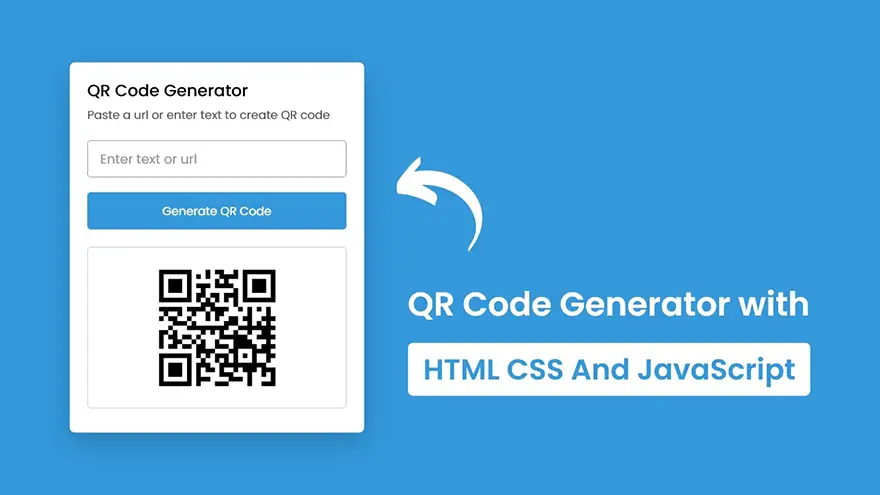
In this tutorial, I will teach you how to create a QR Code Generator using HTML5, CSS3, and JavaScript. The complete source code of this JavaScript QR Code Generator script is given below.
<!DOCTYPE html>
<html lang="en" dir="ltr">
<head>
<meta charset="utf-8">
<title>QR Code Generator</title>
<link rel="stylesheet" href="style.css">
<meta name="viewport" content="width=device-width, initial-scale=1.0">
</head>
<body>
<div class="wrapper">
<header>
<h1>QR Code Generator</h1>
<p>Paste a url or enter text to create QR code</p>
</header>
<div class="form">
<input type="text" spellcheck="false" placeholder="Enter text or url">
<button>Generate QR Code</button>
</div>
<div class="qr-code">
<img src="" alt="qr-code">
</div>
</div>
<script src="script.js"></script>
</body>
</html>const wrapper = document.querySelector(".wrapper"),
qrInput = wrapper.querySelector(".form input"),
generateBtn = wrapper.querySelector(".form button"),
qrImg = wrapper.querySelector(".qr-code img");
let preValue;
generateBtn.addEventListener("click", () => {
let qrValue = qrInput.value.trim();
if(!qrValue || preValue === qrValue) return;
preValue = qrValue;
generateBtn.innerText = "Generating QR Code...";
qrImg.src = `https://api.qrserver.com/v1/create-qr-code/?size=200x200&data=${qrValue}`;
qrImg.addEventListener("load", () => {
wrapper.classList.add("active");
generateBtn.innerText = "Generate QR Code";
});
});
qrInput.addEventListener("keyup", () => {
if(!qrInput.value.trim()) {
wrapper.classList.remove("active");
preValue = "";
}
});/* Import Google Font - Poppins */@import url('https://fonts.googleapis.com/css2?family=Poppins:wght@400;500;600;700&display=swap');
*{
margin: 0;
padding: 0;
box-sizing: border-box;
font-family: 'Poppins', sans-serif;
}
body{
display: flex;
padding: 0 10px;
min-height: 100vh;
align-items: center;
background: #3498DB;
justify-content: center;
}
::selection{
color: #fff;
background: #3498DB;
}
.wrapper{
height: 265px;
max-width: 410px;
background: #fff;
border-radius: 7px;
padding: 20px 25px 0;
transition: height 0.2s ease;
box-shadow: 0 10px 30px rgba(0,0,0,0.1);
}
.wrapper.active{
height: 530px;
}
header h1{
font-size: 21px;
font-weight: 500;
}
header p{
margin-top: 5px;
color: #575757;
font-size: 16px;
}
.wrapper .form{
margin: 20px 0 25px;
}
.form :where(input, button){
width: 100%;
height: 55px;
border: none;
outline: none;
border-radius: 5px;
transition: 0.1s ease;
}
.form input{
font-size: 18px;
padding: 0 17px;
border: 1px solid #999;
}
.form input:focus{
box-shadow: 0 3px 6px rgba(0,0,0,0.13);
}
.form input::placeholder{
color: #999;
}
.form button{
color: #fff;
cursor: pointer;
margin-top: 20px;
font-size: 17px;
background: #3498DB;
}
.qr-code{
opacity: 0;
display: flex;
padding: 33px 0;
border-radius: 5px;
align-items: center;
pointer-events: none;
justify-content: center;
border: 1px solid #ccc;
}
.wrapper.active .qr-code{
opacity: 1;
pointer-events: auto;
transition: opacity 0.5s 0.05s ease;
}
.qr-code img{
width: 170px;
}
@media (max-width: 430px){
.wrapper{
height: 255px;
padding: 16px 20px;
}
.wrapper.active{
height: 510px;
}
header p{
color: #696969;
}
.form :where(input, button){
height: 52px;
}
.qr-code img{
width: 160px;
}
}Google Chrome has dominated web browsing for over a decade with 71.77% global market share.…
Perplexity just made its AI-powered browser, Comet, completely free for everyone on October 2, 2025.…
You've probably heard about ChatGPT Atlas, OpenAI's new AI-powered browser that launched on October 21,…
Perplexity Comet became free for everyone on October 2, 2025, bringing research-focused AI browsing to…
ChatGPT Atlas launched on October 21, 2025, but it's only available on macOS. If you're…
Two AI browsers just entered the ring in October 2025, and they're both fighting for…