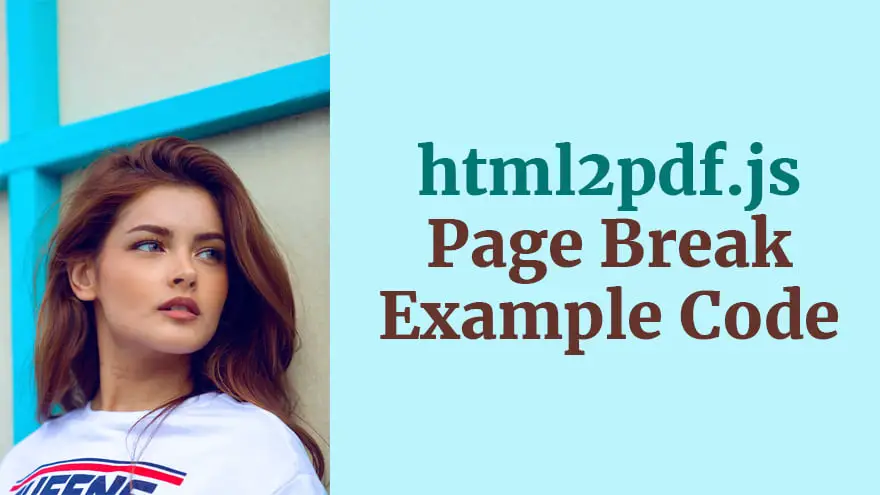
In this tutorial, you will learn how to add page break in a PDF file using JavaScript and html2pdf.js. The complete source code of this project is given below.
To get started, add the CDN of html2pdf.js library inside your HTML document.
<script src="https://cdnjs.cloudflare.com/ajax/libs/html2pdf.js/0.8.0/html2pdf.bundle.min.js"></script>
Basically, html2pdf.js library has a special class html2pdf__pagebreak that we can use in our HTML code to insert a page break inside PDF document. For example, we can create an empty <div> element and add this class as mentioned below.
<div class="html2pdf__page-break"></div>
Now, let’s have a look at the complete example of html2pdf page break.
<link rel="stylesheet" href="https://maxcdn.bootstrapcdn.com/bootstrap/4.5.2/css/bootstrap.min.css">
<div id="element-to-print">
<span>I'm on page 1!</span>
<div class="html2pdf__page-break"></div>
<span>I'm on page 2!</span>
</div>
<script src="https://cdnjs.cloudflare.com/ajax/libs/html2pdf.js/0.8.0/html2pdf.bundle.min.js"></script>
<script>
var element = document.getElementById('element-to-print');
html2pdf(element, {
margin: 10,
filename: 'myfile.pdf',
image: { type: 'jpeg', quality: 0.98 },
html2canvas: { scale: 2, logging: true, dpi: 192, letterRendering: true },
jsPDF: { unit: 'mm', format: 'a4', orientation: 'portrait' }
});
</script>It’s time to open the index.html file inside the web browser. So, go ahead and open it.
When you open the index.html file in browser, you will notice that a PDF file will be generated. Now, open that PDF file, you will see that it has two pages. The first page contains the content of first <span> element whereas the second page will contain the content of second <span> element.
Google Chrome has dominated web browsing for over a decade with 71.77% global market share.…
Perplexity just made its AI-powered browser, Comet, completely free for everyone on October 2, 2025.…
You've probably heard about ChatGPT Atlas, OpenAI's new AI-powered browser that launched on October 21,…
Perplexity Comet became free for everyone on October 2, 2025, bringing research-focused AI browsing to…
ChatGPT Atlas launched on October 21, 2025, but it's only available on macOS. If you're…
Two AI browsers just entered the ring in October 2025, and they're both fighting for…