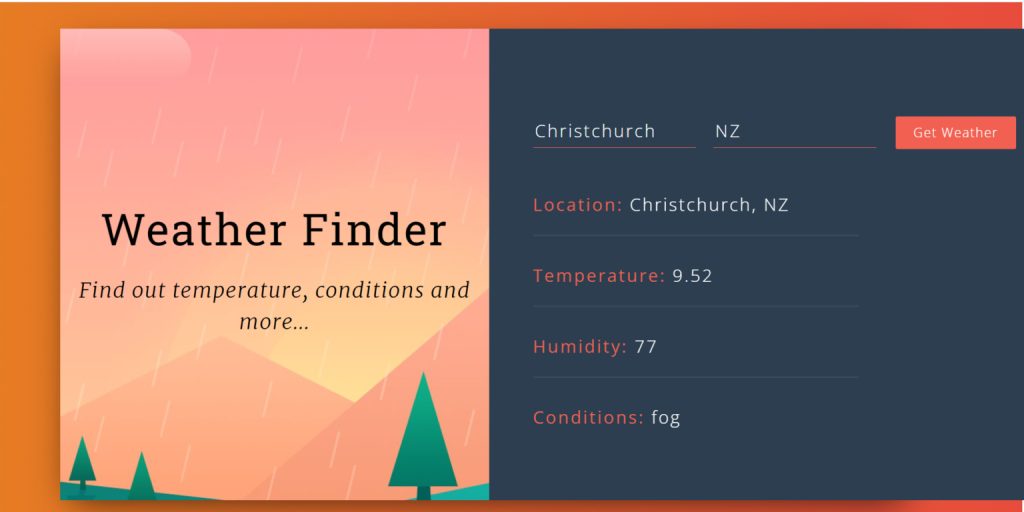npx create-react-app weatherapp
cd weatherapp
npm i bootstrap
App.js
import React from "react";
import Titles from "./components/Titles";
import Form from "./components/Form";
import Weather from "./components/Weather";
const API_KEY = "###yourapikey###;
class App extends React.Component {
state = {
temperature: undefined,
city: undefined,
country: undefined,
humidity: undefined,
description: undefined,
error: undefined
}
getWeather = async (e) => {
e.preventDefault();
const city = e.target.elements.city.value;
const country = e.target.elements.country.value;
const api_call = await fetch(`http://api.openweathermap.org/data/2.5/weather?q=${city},${country}&appid=${API_KEY}&units=metric`);
const data = await api_call.json();
if (city && country) {
this.setState({
temperature: data.main.temp,
city: data.name,
country: data.sys.country,
humidity: data.main.humidity,
description: data.weather[0].description,
error: ""
});
} else {
this.setState({
temperature: undefined,
city: undefined,
country: undefined,
humidity: undefined,
description: undefined,
error: "Please enter the values."
});
}
}
render() {
return (
<div>
<div className="wrapper">
<div className="main">
<div className="container">
<div className="row">
<div className="col-xs-5 title-container">
<Titles />
</div>
<div className="col-xs-7 form-container">
<Form getWeather={this.getWeather} />
<Weather
temperature={this.state.temperature}
humidity={this.state.humidity}
city={this.state.city}
country={this.state.country}
description={this.state.description}
error={this.state.error}
/>
</div>
</div>
</div>
</div>
</div>
</div>
);
}
};
export default App;Here you need to replace the openweathermap api key.
After that, make a components folder and inside this you need to make
Form.js
import React from "react";
const Form = props => (
<form onSubmit={props.getWeather}>
<input type="text" name="city" placeholder="City..."/>
<input type="text" name="country" placeholder="Country..."/>
<button>Get Weather</button>
</form>
);
export default Form;Titles.js
import React from "react"; const Titles = () => ( <div> <h1 className="title-container__title">Weather Finder</h1> <h3 className="title-container__subtitle">Find out temperature, conditions and more...</h3> </div> ); export default Titles;
Weather.js
import React from "react";
const Weather = props => (
<div className="weather__info">
{
props.city && props.country && <p className="weather__key"> Location:
<span className="weather__value"> { props.city }, { props.country }</span>
</p>
}
{
props.temperature && <p className="weather__key"> Temperature:
<span className="weather__value"> { props.temperature } </span>
</p>
}
{
props.humidity && <p className="weather__key"> Humidity:
<span className="weather__value"> { props.humidity } </span>
</p>
}
{
props.description && <p className="weather__key"> Conditions:
<span className="weather__value"> { props.description } </span>
</p>
}
{
props.error && <p className="weather__error">{ props.error }</p>
}
</div>
);
export default Weather;App.css
@import url('https://fonts.googleapis.com/css?family=Merriweather:100,200,300,300i,400,400i,700');
@import url('https://fonts.googleapis.com/css?family=Roboto+Slab:400,700');
@import url('https://fonts.googleapis.com/css?family=Open+Sans:300,400');
body {
font-family: "Open Sans", serif;
}
.wrapper {
background: linear-gradient(to right, #e67e22, #e74c3c);
height: 100vh;
display: flex;
justify-content: center;
align-items: center;
}
.main {
height: 90vh;
background: #fff;
box-shadow: 0px 13px 40px -13px rgba(0,0,0,0.75);
width: 80%;
margin: 0 auto;
}
.title-container {
height: 90vh;
background: url("img/bg.jpg") center center no-repeat;
background-size: cover;
display: flex;
align-items: center;
justify-content: center;
text-align: center;
color: #000;
}
.title-container__title {
font-size: 50px;
letter-spacing: 2px;
line-height: 1.3;
font-family: 'Roboto Slab', serif;
}
.title-container__subtitle {
font-style: italic;
font-weight: 100;
letter-spacing: 1px;
line-height: 1.5;
font-family: "Merriweather", serif;
}
.form-container {
background-color: #2c3e50;
height: 90vh;
padding-top: 100px;
padding-left: 50px;
}
input[type="text"] {
background-color: transparent;
border: 0;
border-bottom: solid 1px #f16051;
width: 30%;
padding-bottom: 4px;
color: #fff !important;
font-weight: lighter;
letter-spacing: 2px;
margin-bottom: 30px;
margin-right: 20px;
font-size: 20px;
}
input[type="text"] {
outline: none;
}
input:-webkit-autofill {
-webkit-box-shadow: 0 0 0 30px #2c3e50 inset;
-webkit-text-fill-color: #fff !important;
}
button {
border: 0;
padding: 8px 20px;
margin: 0 2px;
border-radius: 2px;
font-weight: lighter;
letter-spacing: 1px;
font-size: 15px;
cursor: pointer;
background-color: #f16051;
color: #fff;
font-weight: 100;
}
button:active {
outline: none;
}
.weather__info {
width: 60%;
font-size: 20px;
font-weight: 200;
letter-spacing: 2px;
}
.weather__key {
color: #f16051;
border-bottom: solid 2px rgba(255,255,255,0.06);
padding: 20px 0 20px 0;
font-weight: 400;
}
.weather__key:last-child {
border: 0;
}
.weather__value {
color: #fff;
font-weight: 200;
}
.weather__error {
color: #f16051;
font-size: 20px;
letter-spacing: 1px;
font-weight: 200;
}Screenshot of Weather App Using React Bootstrap OpenWeatherMap API