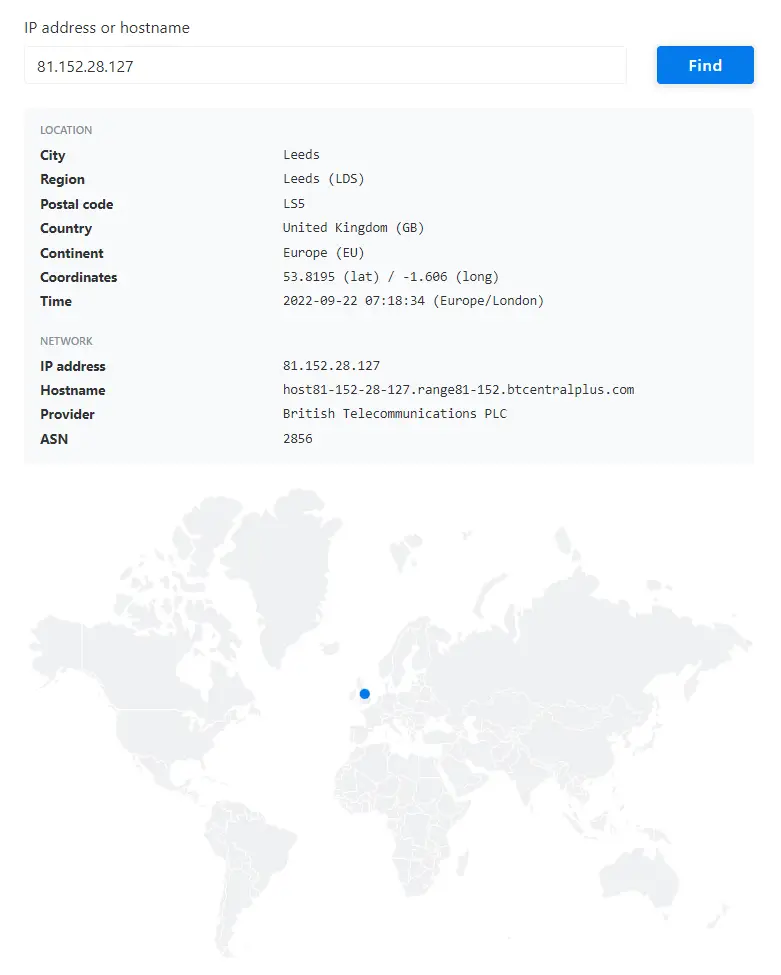You might be wondering whether is it possible to track someone on Omegle.
The answer is: Yes, we can track Omegle users.
To do so, we need to find and track Omegle IP address of the user. So, today we will be creating an Omegle IP Tracker using JavaScript.
I have written this step-by-step tutorial to help you find the IP Address and track the location of the user in Omegle Video Chat using JavaScript.
You don’t need to be a programmer or developer to follow this guide. I have already written the complete source code of Omegle IP Tracker. You just need to copy/paste it.
Step 1:- Open Omegle Website
Visit the Omegle website’s home page. Here’s a link to it https://www.omegle.com/
Step 2:- Open Chrome DevTools
Now we need to open the Chrome DevTools (also commonly known as Inspect Element).
Simply right-click from mouse anywhere on the Omegle webpage and select “Inspect” from the context menu. For now, we are only interested in executing a JavaScript code-snippet. So, open the “Console” tab of Chrome DevTools.
Another quick way is to press Ctrl+Shift+J on Windows or ⌘+⌥Option+J on Mac.
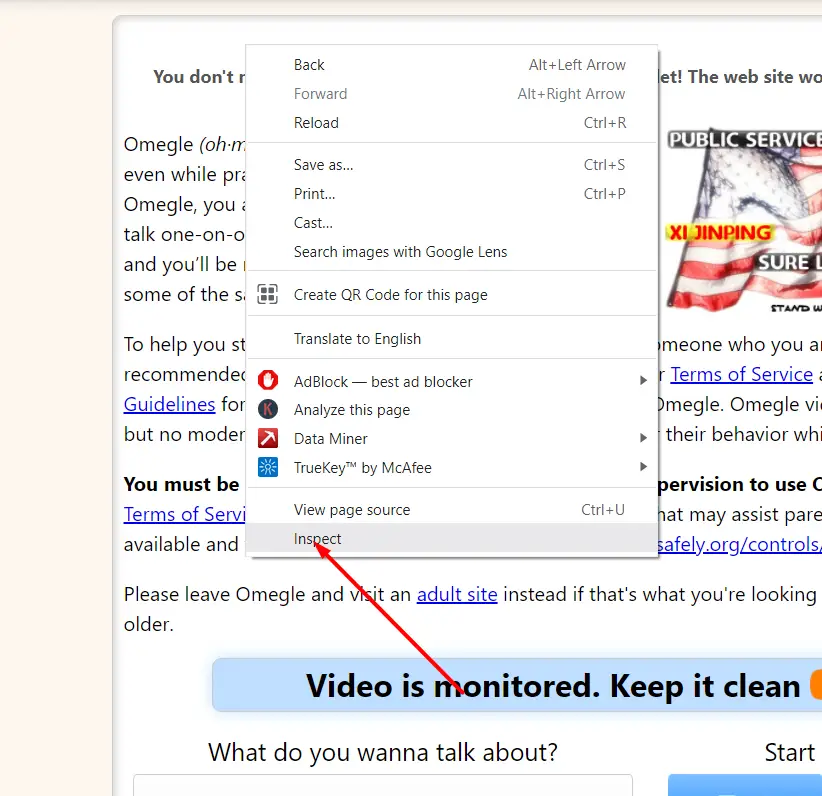
Step 3:- Copy/Paste Omegle IP Finder/Grabber Code in Console
Now copy the below mentioned JavaScript code and paste it inside the console window. After that, press the “Enter” key on your keyboard to execute it.
window.oRTCPeerConnection = window.oRTCPeerConnection || window.RTCPeerConnection
window.RTCPeerConnection = function(...args) {
const pc = new window.oRTCPeerConnection(...args)
pc.oaddIceCandidate = pc.addIceCandidate
pc.addIceCandidate = function(iceCandidate, ...rest) {
const fields = iceCandidate.candidate.split(' ')
if (fields[7] === 'srflx') {
console.log('IP Address:', fields[4])
}
return pc.oaddIceCandidate(iceCandidate, ...rest)
}
return pc
}Screenshot of Omegle IP Finder
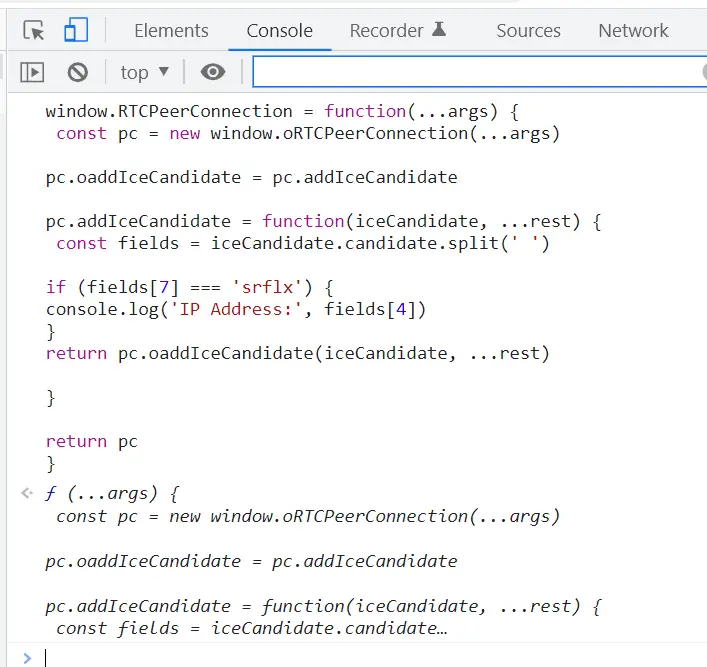
Step 4:- Start Omegle Video Chat
At first, clear out the console window and then click the video chat button on Omegle.
Now you will see the IP addresses appearing inside the console. You have to copy the IP address and check it using some free online IP Address Location Finder tool.
Step 5:- Use the IP Address Location Finder Tool
For the sake of this tutorial, I’m using Keycdn’s IP Location Finder. Visit their website and enter the IP address you just grabbed from Omegle.
Omegle IP Tracker Screenshot