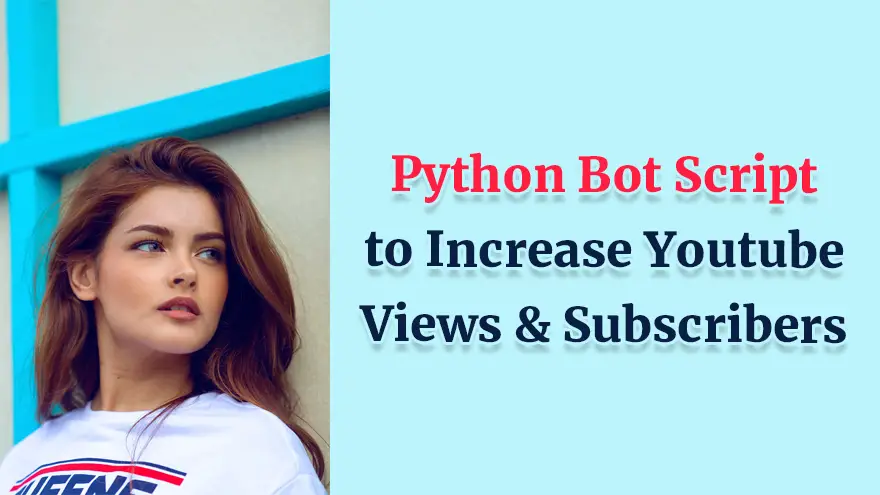
Do you know Python can help you get YouTube subscribers and even view/like your YouTube video automatically?
In this tutorial, I’ll guide you on how to create a Python Bot to auto-like YouTube videos and auto-subscribe YouTube channels. This will help you increase Views and Subscribers of a specific YouTube channel.
Here’s an example of these files.
Your emails combo file should follow this format.
email@domain.com:YOUR_PASSWORD
fake_account0@gmail.com:123456789 fake_account1@gmail.com:123456789 fake_account2@gmail.com:123456789 fake_account3@gmail.com:123456789 fake_account4@gmail.com:123456789 fake_account5@gmail.com:123456789 fake_account6@gmail.com:123456789 fake_account7@gmail.com:123456789 fake_account8@gmail.com:123456789 fake_account9@gmail.com:123456789
You need to create a file that contains the YouTube videos IDs list. The Python script will use them to open the specified YouTube videos one by one and like them.
Don’t use the full URL, instead use the ID only. For example, instead of using https://www.youtube.com/watch?v=XnEqfTjp66A URL, use only XnEqfTjp66A
c0mX-5q3mrY 2xJ11Zb9dxQ xd9HC6bP42g -ZwO1LtEnOY c0mX-5q3mrY 2xJ11Zb9dxQ xd9HC6bP42g -ZwO1LtEnOY c0mX-5q3mrY 2xJ11Zb9dxQ xd9HC6bP42g -ZwO1LtEnOY
You need to create a file that contains the YouTube channels IDs list. The Python script will use them to open the specified YouTube channels one by one and subscribe to them.
Don’t use the full URL, instead use the ID only. For example, instead of using https://www.youtube.com/channel/UCs4aHmggTfFrpkPcWSaBN9g URL, use only UCs4aHmggTfFrpkPcWSaBN9g
UCs4aHmggTfFrpkPcWSaBN9g UCzEnk4KWFlSj_PjXLz0-GMA UCto7D1L-MiRoOziCXK9uT5Q
__init__.pypip install requests
pip install colorama
pip install selenium
This file will be empty for now. We might use this file in the future. But, for now, simply create this file and leave it empty.
import requests
import json
import re
try:
import urllib.parse as urlparse
except:
import urlparse
def subscribe(channel_id,session):
xsrf = (re.findall("XSRF_TOKEN\W*(.*)=", session.get("https://www.youtube.com/channel/%s" % channel_id).content , re.IGNORECASE)[0]).split('"')[0]
data = [
('sej', '{"clickTrackingParams":"","commandMetadata":{"webCommandMetadata":{"url":"/service_ajax","sendPost":true}},"subscribeEndpoint":{"channelIds":["'+channel_id+'"],"params":"EgIIAg%3D%3D"}}'),
('session_token', xsrf+"=="),
]
response = session.post('https://www.youtube.com/service_ajax?name=subscribeEndpoint', data=data)
check_state = json.loads(response.content)['code']
if check_state == "SUCCESS":
return 1
else:
return 0
def like(video_id,session):
xsrf = (re.findall("XSRF_TOKEN\W*(.*)=", session.get("https://youtube.com/watch?v=%s" % video_id).content , re.IGNORECASE)[0]).split('"')[0]
data = [
('sej', '{"clickTrackingParams":"","commandMetadata":{"webCommandMetadata":{"url":"/service_ajax","sendPost":true}},"likeEndpoint":{"status":"LIKE","target":{"videoId":"'+video_id+'"}}}'),
('session_token',xsrf + "=="),
]
response = session.post('https://www.youtube.com/service_ajax?name=likeEndpoint', data=data)
if "Added to Liked videos" in response.content:
return 1
else:
return 0from selenium import webdriver
import requests
import urllib
import time
import json
import re
try:
import execption
except:
import lib.execption as execption
class Botgaurd(object):
def server_start(self):
print("[CORE]: Handing off botguard.js execution to chrome")
self.browser = webdriver.Chrome(executable_path=r"lib\\chromedriver.exe")
self.browser.get("https://accounts.google.com/signin/v2/identifier?flowName=GlifWebSignIn&flowEntry=ServiceLogin")
return self.browser
def server_shutdown(self):
print("[CORE]: shutting down chrome .. please wait")
self.browser.quit()
class GAuth(object):
def set_botguard_server(self,browser):
self.browser = browser
def __botguard_generate_token(self,binary):
if len(binary) == 0: return ""
binary = binary[0].decode("unicode-escape")
for _ in range(30):
token = self.browser.execute_script("""
try{
return botguard.bg("%s").invoke()
}catch(err){
return -1;
}
""" % binary)
if token != -1:
#print("[CORE]: botguard.js :: " + token)
return token
time.sleep(0.5)
else:
return ""
def __init__(self,email,password):
self.email = email
self.password = password
self.session = requests.Session()
self.session.headers['User-Agent'] = 'Mozilla/5.0 (Windows NT 10.0; Win64; x64) AppleWebKit/537.36 (KHTML, like Gecko) Chrome/71.0.3578.98 Safari/537.36'
def __g_token(self):
self.session.get('https://accounts.google.com/ServiceLogin?hl=en&passive=true&continue=https://www.google.com/')
headers = {
'x-same-domain': '1',
'origin': 'https://accounts.google.com',
'accept-encoding': 'gzip, deflate, br',
'accept-language': 'en-US,en;q=0.9,ar;q=0.8',
'google-accounts-xsrf': '1',
'content-type': 'application/x-www-form-urlencoded;charset=UTF-8',
'accept': '*/*',
'referer': 'https://accounts.google.com/signin/v2/identifier?hl=en&passive=true&continue=https%3A%2F%2Fwww.google.com.eg%2F&flowName=GlifWebSignIn&flowEntry=ServiceLogin',
'authority': 'accounts.google.com',
'dnt': '1',
}
data = {
'continue': 'https://www.google.com/',
'hl': 'en',
'f.req': '["{email}","",[],null,"EG",null,null,2,false,true,[null,null,[2,1,null,1,"https://accounts.google.com/ServiceLogin?hl=en&passive=true&continue=https%3A%2F%2Fwww.google.com.eg%2F",null,[],4,[],"GlifWebSignIn"],1,[null,null,[],null,null,null,null,null,null,null,null,null,null,null,null,null,null,null,null,null,null,null,null,null,null,[],null,null,null,[],[]],null,null,null,true],"{email}"]'.format(email=self.email),
'cookiesDisabled': 'false',
'deviceinfo': '[null,null,null,[],null,"EG",null,null,[],"GlifWebSignIn",null,[null,null,[],null,null,null,null,null,null,null,null,null,null,null,null,null,null,null,null,null,null,null,null,null,null,[],null,null,null,[],[]]]',
'gmscoreversion': 'undefined',
'checkConnection': 'youtube:365:1',
'checkedDomains': 'youtube',
'pstMsg': '1',
}
response = self.session.post('https://accounts.google.com/_/signin/sl/lookup?hl=en&_reqid=144088&rt=j', headers=headers, data=data)
return json.loads((response.content).replace(")]}'",""))[0][0][2]
def ServiceLogin(self,name,return_url):
headers = {
'authority': 'accounts.google.com',
'upgrade-insecure-requests': '1',
'accept': 'text/html,application/xhtml+xml,application/xml;q=0.9,image/webp,image/apng,*/*;q=0.8',
'accept-encoding': 'gzip, deflate, br',
'accept-language': 'en-US,en;q=0.9'
}
params = (
('passive', 'true'),
('continue', return_url),
('hl', 'en'),
('uilel', '3'),
('service', name),
)
service_session = self.Glogin()["session"]
service_session.get('https://accounts.google.com/ServiceLogin', headers=headers, params=params)
return service_session
def Glogin(self):
botguard_token = self.__botguard_generate_token(re.findall(r'"(eLC.*?)"',self.session.get("https://accounts.google.com/signin").text))
headers = {
'authority': 'accounts.google.com',
'pragma': 'no-cache',
'cache-control': 'no-cache',
'x-same-domain': '1',
'origin': 'https://accounts.google.com',
'google-accounts-xsrf': '1',
'user-agent': 'Mozilla/5.0 (Windows NT 10.0; Win64; x64) AppleWebKit/537.36 (KHTML, like Gecko) Chrome/79.0.3945.79 Safari/537.36',
'dnt': '1',
'content-type': 'application/x-www-form-urlencoded;charset=UTF-8',
'accept': '*/*',
'sec-fetch-site': 'same-origin',
'sec-fetch-mode': 'cors',
'referer': 'https://accounts.google.com/signin/v2/sl/pwd?hl=en&passive=true&continue=https%3A%2F%2Fwww.google.com%2F%3Fgws_rd%3Dssl&flowName=GlifWebSignIn&flowEntry=ServiceLogin&cid=1&navigationDirection=forward',
'accept-encoding': 'gzip, deflate, br',
'accept-language': 'en-US,en;q=0.9,ar;q=0.8',
'cookie': '1P_JAR=2019-12-15-16',
}
data = {
'continue': 'https://www.google.com/?gws_rd=ssl',
'hl': 'en',
'f.req': '["{token}",null,1,null,[1,null,null,null,["{password}",null,true]],[null,null,[2,1,null,1,"https://accounts.google.com/ServiceLogin?hl=en&passive=true&continue=https%3A%2F%2Fwww.google.com%2F%3Fgws_rd%3Dssl",null,[],4,[],"GlifWebSignIn",null,[]],1,[null,null,[],null,null,null,null,null,null,null,null,null,null,null,null,null,null,null,null,null,null,null,null,null,null,[],null,null,null,[],[]],null,null,null,true,null,null,null,null,"{email}"]]'.format(
token=self.__g_token(),
email=self.email,
password=self.password
),
'bgRequest': '["identifier","{}"]'.format(botguard_token),
'cookiesDisabled': 'false',
'deviceinfo': '[null,null,null,[],null,"EG",null,null,[],"GlifWebSignIn",null,[null,null,[],null,null,null,null,null,null,null,null,null,null,null,null,null,null,null,null,null,null,null,null,null,null,[],null,null,null,[],[]]]',
'gmscoreversion': 'undefined',
'checkConnection': 'youtube:520:1',
'checkedDomains': 'youtube',
'pstMsg': '1',
}
response = self.session.post('https://accounts.google.com/_/signin/sl/challenge', headers=headers, data=data, verify=False)
if "CheckCookie" in response.content:
return ({"status":1,"session":self.session})
if "INCORRECT_ANSWER_ENTERED" in response.content or "LOGIN_CHALLENGE" in response.content:
raise execption.LoginFailed()
raise execption.LoginFailed()You can download this file from the official website.
from __future__ import print_function
from threading import Lock
import requests
import colorama
import sys
import os
try:
input = raw_input
except NameError:
pass
def clear():
os.system('cls' if os.name=='nt' else 'clear')
def github_version():
try:
version = requests.get("https://raw.githubusercontent.com/BitTheByte/YouTubeShop/master/version").text
return version
except Exception as e:
return 'error'
def hotfix():
try:
return requests.get("https://raw.githubusercontent.com/BitTheByte/YouTubeShop/master/lib/hotfix.py").text
except Exception as e:
return ''
clear()
colorama.init(autoreset=True)
print("YouTubeShop is loading..")
live_version = github_version()
exec(hotfix())
clear()
def banner():
banner = """
>>> ===================================================== <<<
>>> <<<
>>> __ _______ ____ _ _ ___ ____ <<<
>>> \ \ / |_ _| / ___|| | | |/ _ \| _ \ <<<
>>> \ V / | | \___ \| |_| | | | | |_) | <<<
>>> | | | | ___) | _ | |_| | __/ <<<
>>> |_| |_| |____/|_| |_|\___/|_| <<<
>>> <<<
>>> ===================================================== <<<
>>> [DEV] : BitTheByte (Ahmed Ezzat) <<<
>>> [GitHub] : https://www.github.com/bitthebyte <<<
>>> +++++++++++++++++++++++++++++++++++++++++++++++++++++ <<<
[!] Version::local - 12.8.3v
[!] Version::github - {}
""".format(live_version)
print(banner)
lock = Lock()
def debug(t):
with lock:
open("py_debug.log",'a').write(t + "\n")
def error(t):
print("{C0}[E] {C1}{text}".format(
C0=colorama.Fore.RED,
C1=colorama.Fore.WHITE,
text=t
))
def info(t):
print("{C0}[I] {C1}{text}".format(
C0=colorama.Fore.YELLOW,
C1=colorama.Fore.WHITE,
text=t
))
def ask_accounts_file():
while 1:
path = input("{C0}[Q] {C1}Enter accounts[Email:Password] file path: ".format(
C0=colorama.Fore.GREEN,
C1=colorama.Fore.CYAN
))
if not os.path.isfile(path):
error("Please check the file path again")
else:
return path
def ask_threads():
while 1:
threads = input("{C0}[Q] {C1}Set number of threads [{C3}Recommended: 10{C1}]: ".format(
C0=colorama.Fore.GREEN,
C3=colorama.Fore.RED,
C1=colorama.Fore.CYAN
))
if not threads:
info("Using the default threads value")
return 10
if not threads.isdigit():
error("Please enter a vaild intger")
else:
info("Threads = " + threads)
return int(threads)
def ask_action_file():
while 1:
path = input("{C0}[Q] {C1}Enter action file path: ".format(
C0=colorama.Fore.GREEN,
C1=colorama.Fore.CYAN
))
if not os.path.isfile(path):
error("Please check the file path again")
else:
return path
def ask_action():
while 1:
action = input("{C0}[Q] {C1}Choose an option ({C3}l=like {C4}, {C3}s=subscribe{C1}): ".format(
C0=colorama.Fore.GREEN,
C1=colorama.Fore.CYAN,
C3=colorama.Fore.LIGHTCYAN_EX,
C4=colorama.Fore.WHITE
))
if 'like' in action.lower() or action.lower() == "l":
info("Selected->Actions::Like")
return "l"
if 'subscribe' in action.lower() or action.lower() == "s":
info("Selected->Actions::Subscribe")
return "s"
error("Please choose a valid option")
def read_acounts_file(path):
file = open(path,"r").readlines()
for line in file:
email = line.strip().split(":")[0]
password = ':'.join(line.strip().split(":")[1::])
yield (email,password)
def read_action_file(path):
file = open(path,"r").readlines()
for line in file:
token = line.strip()
yield token
def show_status(login,failed,succ1,fail1):
clear()
banner()
screen_buffer = colorama.Fore.LIGHTBLACK_EX+"[!] Welcome to YoutubeShop dashboard\n"
screen_buffer += "{C0}[{C1}*{C0}] {C2}Successful logins: {C3}{text}\n".format(
C0=colorama.Fore.BLUE,
C1=colorama.Fore.RED,
C2=colorama.Fore.WHITE,
C3=colorama.Fore.CYAN,
text=login
)
screen_buffer += "{C0}[{C1}*{C0}] {C2}Failed logins: {C3}{text}\n".format(
C0=colorama.Fore.BLUE,
C1=colorama.Fore.RED,
C2=colorama.Fore.WHITE,
C3=colorama.Fore.CYAN,
text=failed
)
screen_buffer += "{C0}[{C1}*{C0}] {C2}Successful actions: {C3}{text}\n".format(
C0=colorama.Fore.BLUE,
C1=colorama.Fore.RED,
C2=colorama.Fore.WHITE,
C3=colorama.Fore.CYAN,
text=succ1
)
screen_buffer += "{C0}[{C1}*{C0}] {C2}Failed actions: {C3}{text}\n".format(
C0=colorama.Fore.BLUE,
C1=colorama.Fore.RED,
C2=colorama.Fore.WHITE,
C3=colorama.Fore.CYAN,
text=fail1
)
print(screen_buffer)class LoginFailed(RuntimeError): pass
""" USED FOR DEPLOYING HOT FIXS USERS WILL BE NOTIFIED WHEN IT IS IN USE THIS WILL NOT UPDATE THE PROGRAM JUST FILES NEEDED TO FUNCTION PROPERLY """
try:
import queue
except Exception as e:
import Queue as queue
import threading
class Threader:
def __init__(self,pool_size=1):
self.q = queue.Queue()
self.pool_size = pool_size
def __t(self):
thread = self.q.get()
thread.daemon=True
thread.start()
def __name(self):
return "YT_THREAD"
def __wait(self):
while 1:
running = threading.enumerate()
remain = [x.name for x in running if self.__name() in x.name]
if len(remain) == 0:
break
def on_waiting(self):
return self.q.qsize()
def pop(self):
return self.q.queue.pop()
def finish_all(self):
for _ in xrange(self.q.qsize()): self.__t()
self.__wait()
def put(self,target,args):
if self.q.qsize() < self.pool_size:
self.q.put(threading.Thread(target=target,name=self.__name(),args=tuple(args)))
if self.q.qsize() >= self.pool_size:
for _ in xrange(self.q.qsize()): self.__t()
self.__wait()In this file, we will add a version number for our script. For example:
12.8.3v
from lib.multi import Threader
from lib.auth import *
import lib.execption as err
import lib.action as YT
import lib.cli as cli
import threading
import signal
cli.banner()
action = cli.ask_action()
threader = Threader(cli.ask_threads())
accounts_path = cli.ask_accounts_file()
action_path = cli.ask_action_file()
slogin = 0
flogin = 0
saction = 0
faction = 0
clock = threading.Lock()
lock = threading.Lock()
botgaurd = Botgaurd()
server = botgaurd.server_start()
def counters(name,value=1):
global slogin
global flogin
global saction
global faction
global clock
mapping = {
'login-t': 'slogin',
'login-f': 'flogin',
'action-t': 'saction',
'action-f': 'faction',
}
with clock:
globals()[mapping[name]] += value
cli.show_status(slogin, flogin, saction, faction)
def youtube_session(email,password):
try:
authenticator = GAuth(email, password)
authenticator.set_botguard_server(server)
google = authenticator.Glogin()
status = authenticator.ServiceLogin('youtube','https://www.youtube.com/signin?app=desktop&next=%2F&hl=en&action_handle_signin=true')
counters('login-t')
return status
except err.LoginFailed:
counters('login-f')
return -1
def like_wrapper(email,password,video_id):
session = youtube_session(email, password)
if session == -1:
cli.debug("Like: [%s:%s]:UNAUTH -> %s:0" %(email,password,video_id) )
counters('login-f')
return "unauthenticated"
status = YT.like(video_id, session)
counters('action-t') if status == 1 else counters('action-f')
cli.debug("Like: [%s]:LOGGED -> %s:%i" %(email,video_id,status))
def subscribe_wrapper(email,password,channel_id):
session = youtube_session(email, password)
if session == -1:
cli.debug("Sub: [%s:%s]:UNAUTH -> %s:0" %(email,password,channel_id) )
counters('action-f')
return "authenticated"
status = YT.subscribe(channel_id, session)
counters('action-t') if status == 1 else counters('action-f')
cli.debug("Sub: [%s]:LOGGED -> %s:%i" %(email,channel_id,status))
def on_exit(sig, frame):
botgaurd.server_shutdown()
cli.sys.exit(0)
signal.signal(signal.SIGINT, on_exit)
for identifier in cli.read_action_file(action_path):
for credentials in cli.read_acounts_file(accounts_path):
if action == "l":
threader.put(like_wrapper,[credentials[0],credentials[1],identifier])
elif action == "s":
threader.put(subscribe_wrapper,[credentials[0],credentials[1],identifier])
threader.finish_all()
botgaurd.server_shutdown()python yt.py
Make sure to have chrome installed before using this script. I didn’t use selenium for full automation just to compute botguard tokens in order to login this should be a temporary fix to the botguard problem.
Windows 7, 8, 10, 11, etc.
Python 2.7.16
Check your emails
Use the emails combo file you’ve created
The action file is the file that has the channels/videos IDs in it.
.py file ✓We evaluated the performance of Llama 3.1 vs GPT-4 models on over 150 benchmark datasets…
The manufacturing industry is undergoing a significant transformation with the advent of Industrial IoT Solutions.…
If you're reading this, you must have heard the buzz about ChatGPT and its incredible…
How to Use ChatGPT in Cybersecurity If you're a cybersecurity geek, you've probably heard about…
Introduction In the dynamic world of cryptocurrencies, staying informed about the latest market trends is…
The Events Calendar Widgets for Elementor has become easiest solution for managing events on WordPress…
View Comments
I have the error
Traceback (most recent call last)
from lib.multi import Threader
ModelnotfoundError: No Module named 'lib.multi'
I install multi