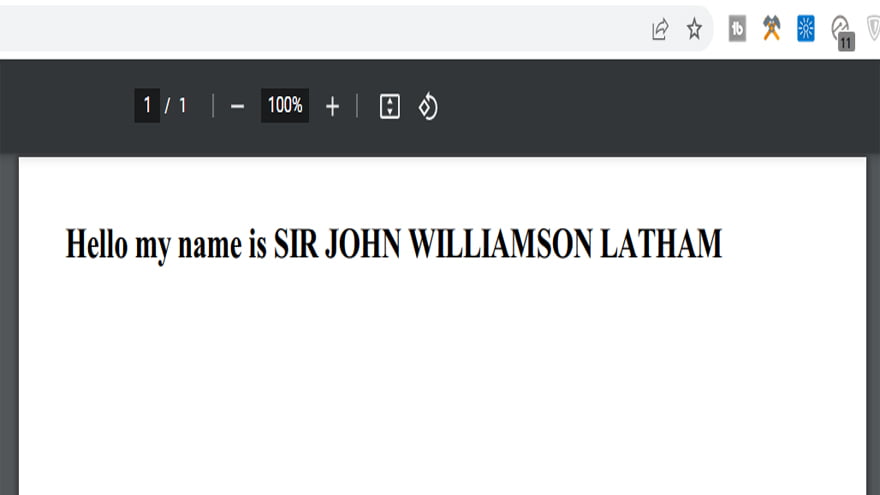In this tutorial, you will get the full source code of the Python 3 Flask project to create a PDF document using a dynamic HTML5 template. We will use the pdfkit library to create the PDF document with ease.
pip install flask
pip install pdfkit
code.py
from flask import Flask
from flask import render_template
from flask import make_response
import pdfkit
app = Flask(__name__)
@app.route("/")
def index():
name = "SIR JOHN WILLIAMSON LATHAM"
html = render_template(
"certificate.html",
name=name)
pdf = pdfkit.from_string(html, False)
response = make_response(pdf)
response.headers["Content-Type"] = "application/pdf"
response.headers["Content-Disposition"] = "inline; filename=output.pdf"
return response
if __name__ == "__main__":
app.run(debug=True)templates/certificate.html
<h1>Hello my name is
{{name}}
</h1>